
When you first view the shipping tab, it’ll look similar to the image above. You’ll want to click on ‘Add shipping zone’.

Zone Name: You can name this whatever you like. I like calling mine “US” because I’m based in the US.
Zone Region: Select your country, not a sub-region within the country. For example, I would want to select “United Stats”, not “United States: Texas”.
Shipping methods: Create a ‘Free Shipping’ method. It’s common practice in the buyback market to always give Free Shipping.

When you’ve completed your shipping setup, it should look like the screenshot above.
Optional: If you’d like to offer a “Local drop-off” service, that’s available as well. Create another Shipping Zone, and give it a name. I’m using the name “Tyler” in my example.

I specified that the zone region is Texas, United States, and then I chose the “Limit to specific ZIP/postcodes” option. I added the local zip code (75707), and that’ll limit my local drop-off option to people within that zip code. I suggest changing the label as well from “Local pickup” to “Local drop-off” (unless you want to offer a service where you’re driving around picking up products). If you click on ‘Local pickup’, you can change the label to whatever you like.
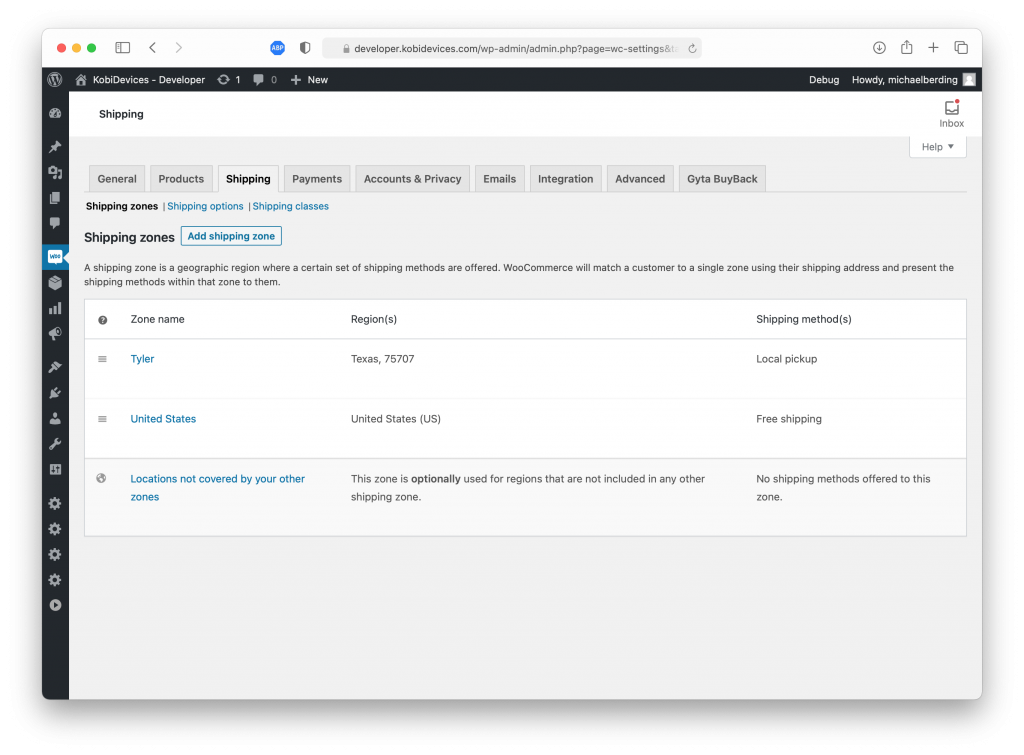
Make sure to re-arrange your shipping options as shown above so they are set up in the most-geographically-specific to least-geographically-specific order so the system can correctly choose which option best fits your needs.
Important Note: If you choose Local pickup (or drop-off), shipping option, an EasyPost label will not be created for those orders.
Let’s move on to the “Shipping options” sub-tab within Shipping.

Calculations: Turn off both options. Because we’re giving free shipping, no need to confuse the customer.
Shipping destination: Set this to “Force shipping to the customer billing address”. This turns off a secondary address input during the checkout process. Since we’re not actually shipping products to the customer, there’s no need for a billing address and a shipping address.