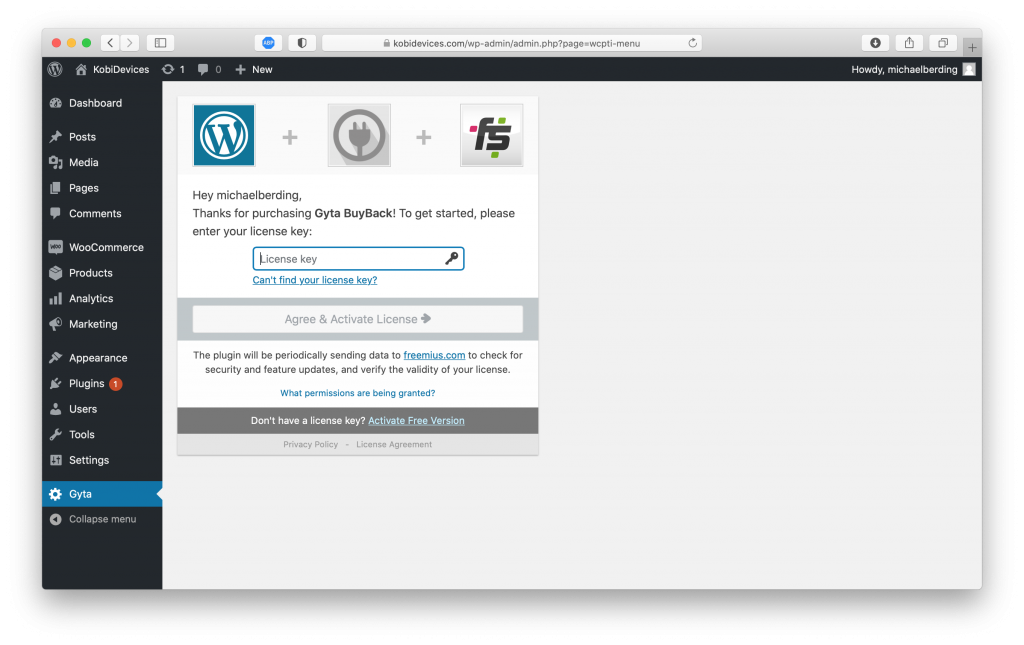You’ll need to purchase and install the Gyta BuyBack plugin. Click the button below to get a free trial.
After you’ve downloaded the plugin (as part of obtaining the free trial above), we’ll then need to install it.
Log into your WordPress administration area and go to Plugins -> Add New.
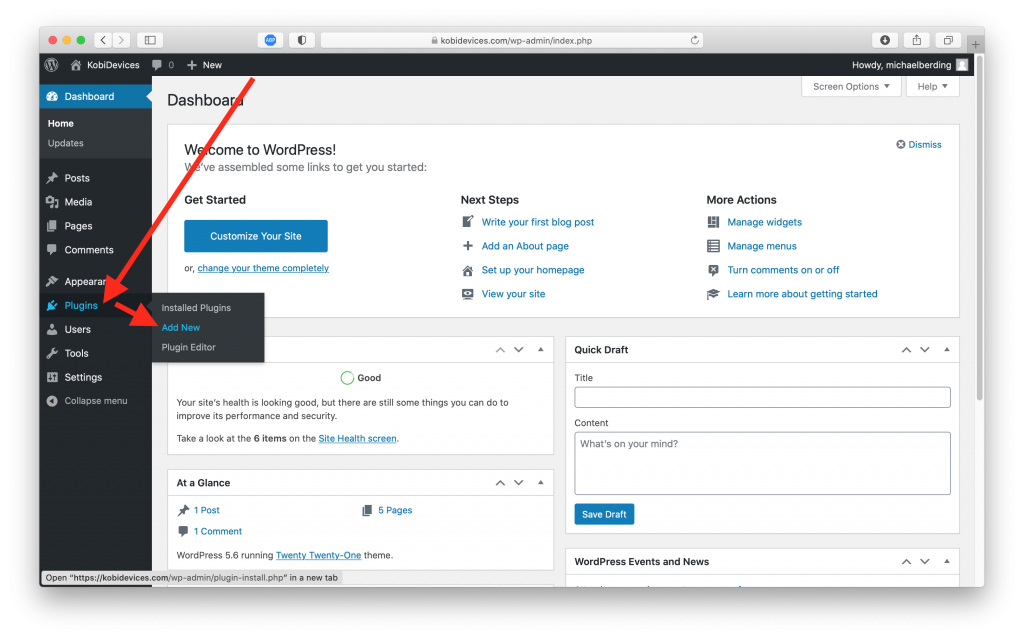
Click ‘Upload Plugin’ as shown below.
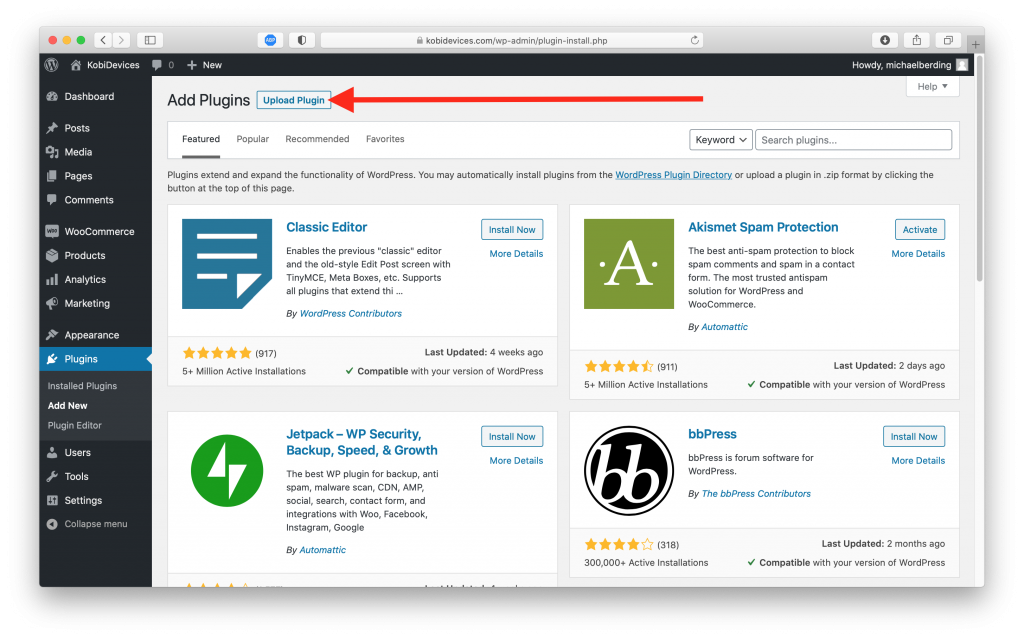
Click ‘Choose File’, select the plugin file you downloaded earlier, and then click ‘Install Now’.
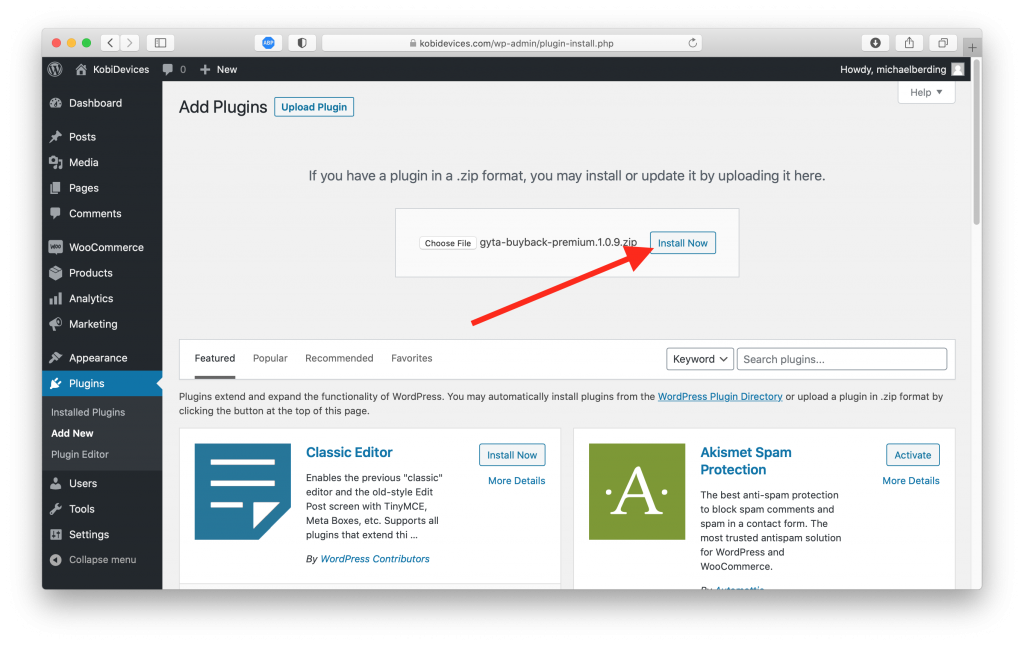
Once the plugin is installed, you can click on ‘Activate Plugin’.
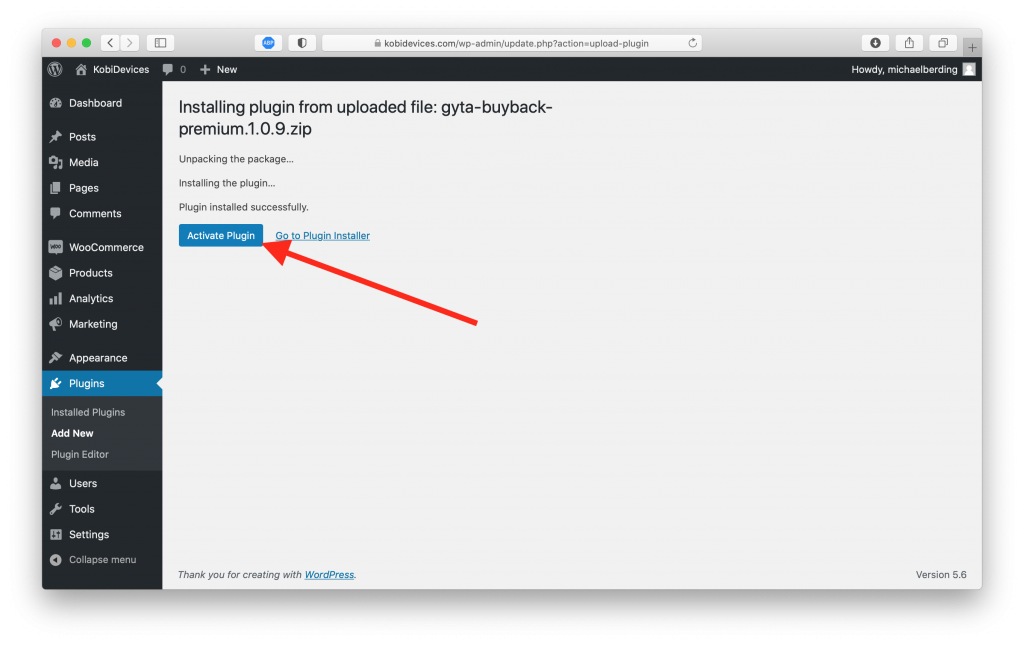
After the plugin is activated, click the link highlighted below to enter your license key. You would have received the license key in your free-trial receipt email.